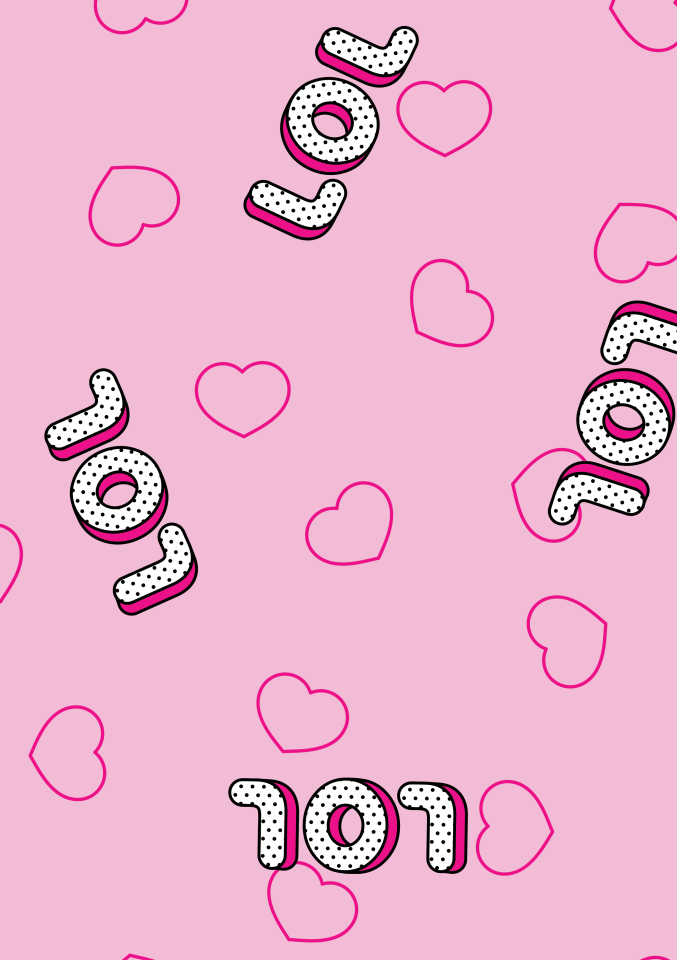This blog is a continuation of our series, looking into what comparisons can be made between inaccessible elements on websites, which was inspired by an AXSChat Podcast.
After finishing my original blog, I decided to expand and tell you a bit more about specific areas of assistive technology features that should be used and accessible within a digital platform. This should be the case whether on a website, a document, or any other digital information.
In my latest blog, we discuss the use of acronyms.
Acronyms on Digital Platforms
The use of acronyms allows information being told within a website or document to flow. However, if you don’t know what the acronym stands for, then the sentence will not make sense to your audience.
If an acronym is used on a website element, unless the person has been told of its significance, the component will become guesswork for the user. This will cause navigational barriers and may even prevent access to information and services altogether. This will result in users going elsewhere to find their required resources and organisations losing their custom.
How the Incorrect Use of Acronyms Can Lead To Miscommunication for Online Users
A good example of how acronyms can be misinterpreted is ‘AA’. Does this stand for ‘Alcoholics Anonymous’ or the ‘Automobile Association’? This may make for some interesting and unnecessary reading if the acronym ‘AA’ was not explained in the first instance.
To combat this, always use the full title at the first mention, such as ‘Alcoholics Anonymous (AA)’. After this, you can then use the acronym for subsequent references. This applies not just to Word documents but to websites and applications too.
Acronyms Providing Poor Context on Social Media Channels
Nowadays, acronyms are used as part of everyday life, especially on personal social media platforms.
Do you remember when ‘LOL’ was first used? A lot of people did not understand what was meant by the acronym ‘LOL’ (which means to Laugh Out Loud). This led to some sensitive messages being misunderstood and receiving the wrong responses. This was due to some people writing ‘LOL’ because they thought it meant ‘Lots Of Love.’ As you can imagine, this miscommunication caused a lot of upset for people.
How Acronyms Can Assist With Your User Journey
On a website or document, the author wants the online visitor to make no mistakes in the information they are conveying.
In my previous blog about correctly labelling links, I used a poorly signposted roundabout as an example. Well, it can be used here as well!
If you approached a large roundabout and the signpost gave you the exits as:
- B, C, K and N – would you know what they meant?
Let’s give you a little more of a clue:
- Bm, Cy, Kg and Nn – did that make a difference?
No? What about:
- Birmingham (Bm), Coventry (Cy), Kettering (Kg), and Northampton (Nn).
The person who had designed the roundabout had the knowledge of what city the sign would point to; therefore, it made perfect sense to them that ‘B’ or ’Bm’ stood for Birmingham. However, it would mean nothing to any other road user and would just result in confusion and frustration if it wasn’t written in full.
Another good scenario to consider is that you arrive at a block of offices which are seven stories high. The person that you want to see is named ‘Alan Adams.’ On the board in the foyer, which provides directions to people’s offices, on each floor of the building, there are acronyms of names, all reading ‘AA’. How do you know which one of these names is the person that you want to see? This would mean that you would have to go up to each individual floor to find out if Alan Adams is there.
To eradicate this, the foyer would simply need to write the person’s name in full. Then you would easily be able to make your way up to the relevant floor and look for the door that has the acronym ‘AA’ on it to meet with Alan.
Eliminating Inaccessible Digital Platforms
I know I have used this last paragraph at the end of each of this series of blogs, but it relays the important message of all the blogs written:
These are just a few comparisons between most people’s everyday life experiences to one of the inaccessible features of digital information in their life. However, there really is no need for any inaccessible areas, as there are always alternatives.
Think about when you could not get access to something. Whether it is in a shop or around your normal life experiences. There is no real reason why you should not be able to gain access. It is usually due to someone having made it inaccessible to you because of the design and not thinking of your individual needs as a customer in a specific situation.
It’s time to make a change and be inclusive.
Over the next few months, I’ll be blogging about ways that you can adapt your websites to achieve accessibility and improve the user experience for everyone.